PJ Holden Talks the Newest Tool of his Trade: Apple’s iPad Pro and Pencil
With an increasing focus on digital, the tools of the trade may be more diverse and of note to artists than at any other point in comic history. How you craft your work is a loaded question, and there are so many variations on the path an artist takes in accomplishing their job that any ten artists may work in completely different ways. So when noted tastemakers like Apple revealed they were going to release their first ever, completely legit stylus, comic artists took notice. Could the iPad Pro and its Pencil product become an all-in-one tool for artists out there? Or would it just be a toy that they can’t resist playing with, before ultimately proving to be little more than that?
While it’s still early, I wanted to see what I could find out as to which answer is taking the lead. With artist PJ Holden holding court on Twitter and dropping all kinds of knowledge when it comes to his adventures with the new tool, I reached out to Holden to hear his thoughts in a more officious sense. So today, for all you art aficionados out there, you can get the inside scoop on how Apple’s newest invention may or may not be changing the game for comic artists out there, as I talk with Holden about all things iPad Pro and Pencil. Give it a read, and if you have one yourself, share your thoughts in the comments!
Pre iPad Pro, what were you using to create your art, and how much of your process is digital these days?
PJH: I go from 100% (digital) to 100% traditional and everything in-between. I worked in IT for years and have been in love with the idea of digital drawing since I first saw a light pen in the mid 80s (the closest analogue I can think of to a light pen was an early Cintiq… back when everyone had CRT monitors) and hand programmed my first drawing program around ’86, which I drew artwork on.
That said, nothing beats the warmth and texture of pencil on paper. Except those days when the tools hate you and you go tail between your legs to digital, which isn’t so moody.
The last strip I drew, I did two pages 100% digital and the rest drawn on paper with digital edits.
One of the things with digital is the tools largely get out of your way and let you draw how you would draw – in the way that people become more like themselves as they get older. Which means for some, if you’re a sloppy artist, it allows you to be more sloppy (this is my big problem) and if you’re a precision artist it allows you overindulge in precision to the point that it’s hard to see the bigger picture (figuratively rather than literally).
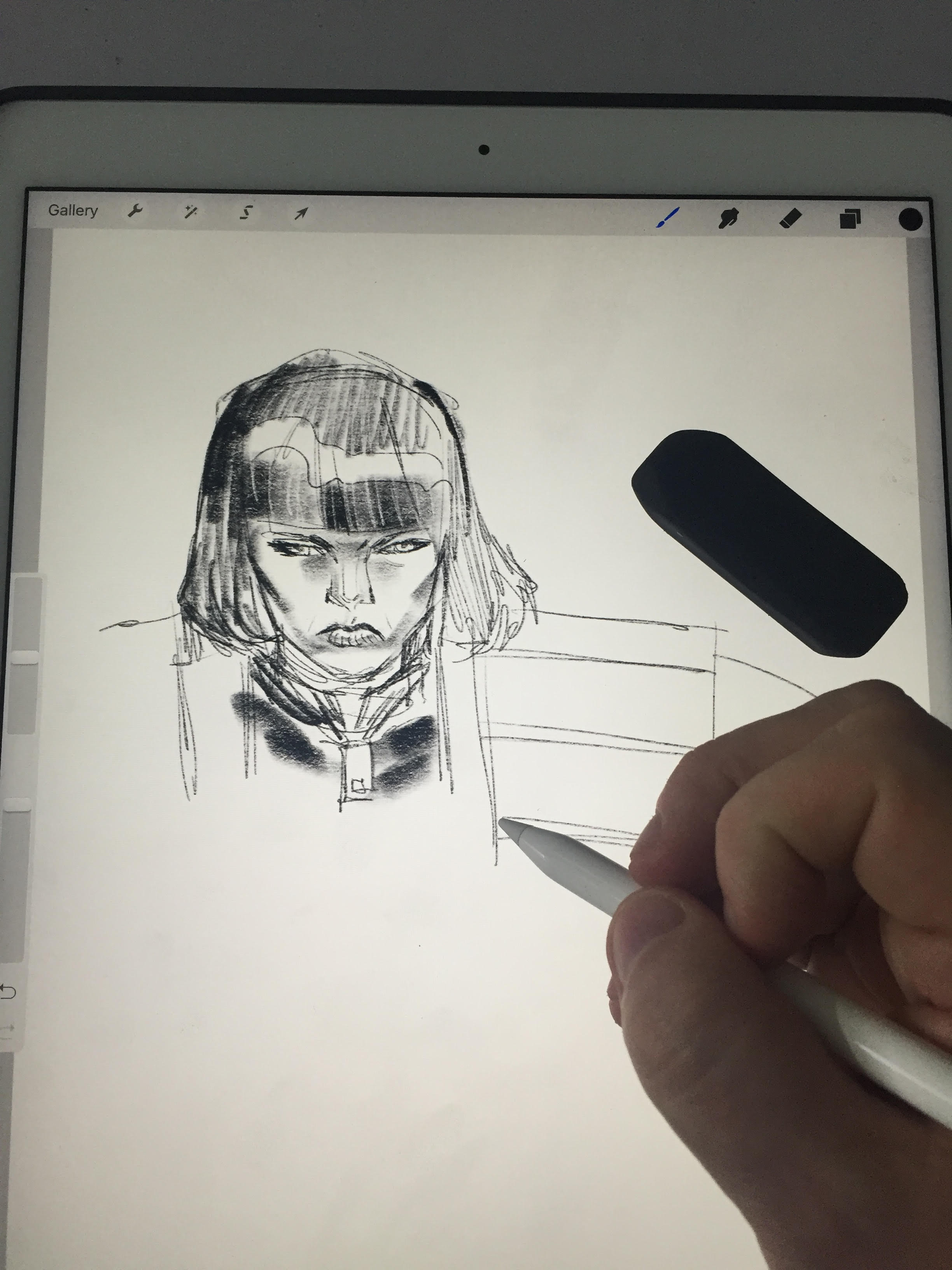
If you can, flash back to the day they announced the iPad Pro and the Pencil that goes along with it. What was your first reaction? Did you immediately think of its application as a tool for your art?
PJH: Well, I’m an Apple fan and loved the iPads I’ve owned in the past, but had since shorn them in favour of a Microsoft Surface 3 which I thought would be the last digital box I’d ever need. How wrong. How very wrong. As a quick aside, gorgeous screen, awful operating system, terrible pen. I think, like many artists, I was hoping Apple would tackle some sort of stylus device and was unsure of what it would look like. There are two parts to digital drawing: hardware and software. The iPad had really lacked both. This promised at least to solve the hardware issues. Software wise, I’d used an app called “Procreate” before to colour, and it’s enormous fun sloshing colour around in it and figured in a worst case scenario that if that’s the only software that comes out for the iPad Pro that’d be pretty sweet. But I’m aware, not everyone can drop a grand on a fun drawing digital drawing tool. That said, I’ve seen some incredible art drawn using iPads pre-Pro.
What’s the software situation with the iPad Pro, then?
PJH: My hope is Manga Studio/Clip Paint Studio put their best efforts in to an iPad Pro app. They have a great tablet ready interface (which works (like) a treat on the Microsoft Surface) but I’m not sure what effort they’ll have to put in to porting it to the iPad.
Where the Pro falls down so far is software. There just isn’t pro-level software (and I mean both for the hardware and for professionals). I think the device is capable – certainly benchmarks have suggested it’s up there with Apple’s laptops! But that’s really a question of time and whether it proves an irresistible lure for other professionals, and I haven’t spoken to a comic artist that isn’t either buying one or desperate for someone to say “THIS IS IT! This is the one to buy!”
So it sounds like the biggest con is just the lack of software so far, but that’s almost certainly going to be resolved with time.
PJH: I certainly hope so. The market for the iPad is massive whether programmers see a similar vast market on the iPad Pro is another question and I’ve found normal iPad apps feel a little big on the screen. Text is too large, icons spaced out too much…it doesn’t gel as well as those apps that are optimised for the larger screen, so it does require at least some investment to make the app experience better. On the other hand, apps so far have been pretty cheap, and generally there’s been a race to the bottom on pricing (with the loathsome “freemium” model coming to dominate). So maybe we’ll see a market for £30-£40 (or more) pro apps that will actually make it worth it for companies while investing the time in making those apps.
The built-in software is great from a purely reference standpoint. The Apple Maps with 3D buildings in New York on the 12.9″ screen is amazing.
As far as pros go, how does the iPad Pro fare?
PJH: I love (it), but as I’ve always been a cutting edge fan of hardware.
Are you super excited by the experience so far?
PJH: Well, it’s been a struggle to get normal work done. If the damned thing had come out a month earlier when I had no work on it would’ve suited me a lot better!
Procreate with the pencil is astonishing, and the potential to do painted work is, for the first time a very real possibility (for me) – I think there are are strokes that can be made with the apple pencil that the Cintiq will find hard to replicate, part of that is down to the software, but equally part of it is down to the pen.
What are your thoughts on the Pencil stylus so far? Are you surprised by any qualities, good or bad, as far as its qualities as a tool for your art?
PJH: I love the pencil. In the hand it feels like a high quality lead pencil, smooth finish that — okay, this may seem weird, maybe it’s a thing everyone does, but it’s very bitable. It sits in your mouth, you can clamp down on it and it feels like it belongs there. The Cintiq pen feels like a tool of the digital age, the Apple Pencil feels like an analogue tool that just happens to be a digital tool.
I don’t think people put enough emphasis on the tactile experience of tools, sure we all talk about bite on the page, but what about bite in the mouth!?
Anyways, apart from that, the other interesting thing is the nib is tapered, like a sharpened pencil (well, like a slightly blunt pencil) which really lends itself to using it at an angle. You can hold the pencil in your hand in ways you can’t hold the Cintiq pen – yes those buttons on the Cintiq can be useful, but they really force you to hold the pen in one way – the pencil, on the other hand (no pun intended) can be held in every way you can hold a pencil – tight at the front for control, loose at the far end for whispy lines, held sideways for gestural drawing – all possibilities that really don’t sit well on a supposed “ergonomic” tool like the Cintiq pen. (As an aside, I’m sure I’m not the only person, but due to some mild arthritis in my fingers, I always find the buttons on the Cintiq a bit of a pain)
Technical note since I’ve been asked, the apple pencil can charge directly from the iPad, but it always comes with a) a spare nib and b) a male to female adaptor to plug it in to a normal apple lightning cable.
The nib looks like it might last forever, actually, it’s not a slimline bit of plastic, rather quite a chunk of shaped plastic.
I’ve seen people do incredible work on iPads with just their finger, I’m only glad I got a pencil early so I can get a few weeks head start on them!
I LOVE the bite test. That’s awesome. I always put pencils in my mouth and that would be super important for me if I wasn’t horrible at drawing.
PJH: I’m half convinced the texture and size were all considerations for Apple – what does this feel like it you bite it, what does it feel like if you put it behind your ear? It’s also the longest and thinnest of the three pens I own – with the nicest texture (surface pro – nice size, metallic casing, too cold, Cintiq soft to the touch, but too big and pencil just right – goldilocks would approve) and again I don’t think that’s a coincidence. Form follows function, with Apple stuff.
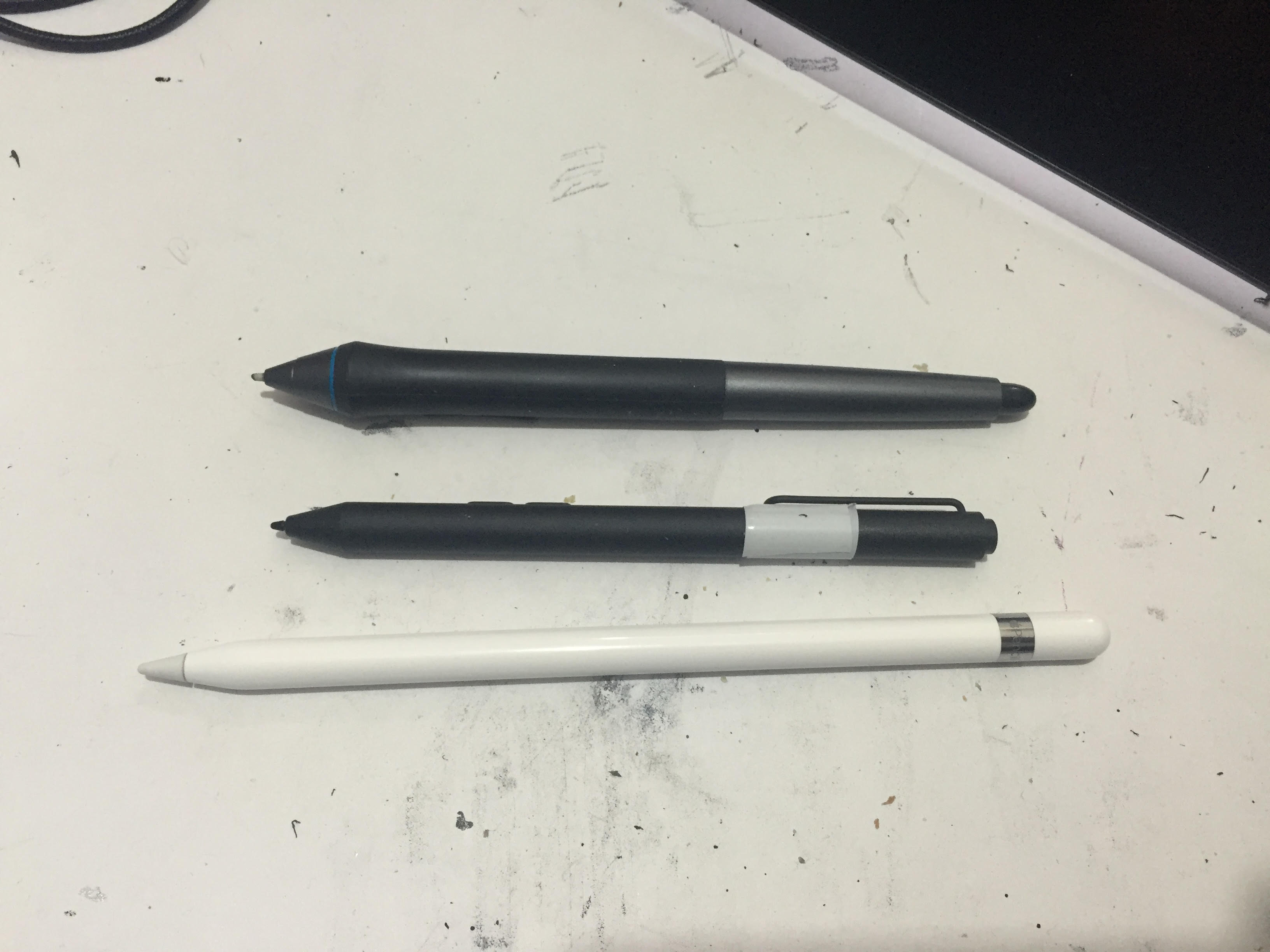
Watching your demos on YouTube, I think the thing that surprises me the most is how much its performance looks and feels like a real pencil. Like if you stayed zoomed and I didn’t read the title, I’d think you were drawing with a pencil. Does the experience ever give you that feel – besides the literal feel of the pencil in how you described it before – and how does that aspect differ from other digital devices you’ve worked with?
PJH: Well, yesterday I had the iPad Pro on my drawing table and TWICE had to stop myself lifting an eraser up to rub out something I’d drawn on it. It very much looks and responds like you’re drawing with a real pencil on real paper – just underneath a sheet of glass. It’s not perfect, sometimes the screen feels too smooth, sometimes the little tap tap the pencil makes as you place it on the glass gets annoying (especially to my wife, when I’m drawing in bed) and there’s definitely a notice micro-second gap between the pencil touching the glass and a line appearing, though once you’ve made contact with the glass there’s no noticeable time delay at all. Plus the display under that glass feels imperceptibly close to the pencil – the gap is so small that from a normal drawing position you never notice it – there’s no need to calibrate, it draws where you expect it to draw.
I would say a lot of that comes down to software, and to show how rapid moving this world is I discovered something called MediPaint Bang yesterday (via Doug Hills) that’s basically a Manga Studio clone for the iPad/windows/mac – it’s not as fully featured, but the fact that it even exists at all is amazing (and its inking response is so fast and smooth I can see real comic inking being done on this thing).
One thing I loved seeing on Twitter was the picture in picture experience of drawing while watching Fury Road. It’s a small thing, but does having additional functionality like that available to you add to the appeal of the device?
PJH: I think Picture in Picture was introduced in iOS 9, and so it is on most iPads (though the amount of screen size on the iPad pro means it’s a pretty useful thing on it rather than, say, an iPad mini). But yes, I love that I can stick a movie on and watch it in a small screen while I can work. Or I can pause it and draw from it. There’s plenty of great instructional videos out there that you can watch, pause, and draw from.
Initial reaction, do you think you could see this becoming your go-to device for work?
PJH: Quick answer: not yet. Long answer: I think for some jobs this has an obvious place – storyboarding for film or TV springs to mind, meeting a writer in a cafe to sketch out character designs, sitting on a train doing layouts, etc. are possible uses that I think will be where people first start using it. Big questions remain but they’re all about software. Can it handle CMYK/print ready colour? Can you generate completed PDF comics? Where’s the Adobe Illustrator (or equivalent) for lettering? How do you transition an image file from a pencilling app to an inking to a colouring to a lettering to print all within the iPad Pro? I’m sure the hardware can handle it, but software, software, software.
I’d suspect in the short term, I’ll use it for goofing off, doing colouring sketches and maybe doing some layouts. I struggled to do full comics on the Cintiq 12WX because of the screen size, and though the iPad pro size is larger, it’s still too small to see a full sized comic. But I coloured a lot on the 12WX and I love colouring and painting on the iPad Pro. I imagine I can easily do some personal comics that may never see print (digital only) and that, weirdly, will end up looking more like natural media than comics I do for print. I mean, I’d LOVE to do a watercolour and pencil comic. The potential is there.
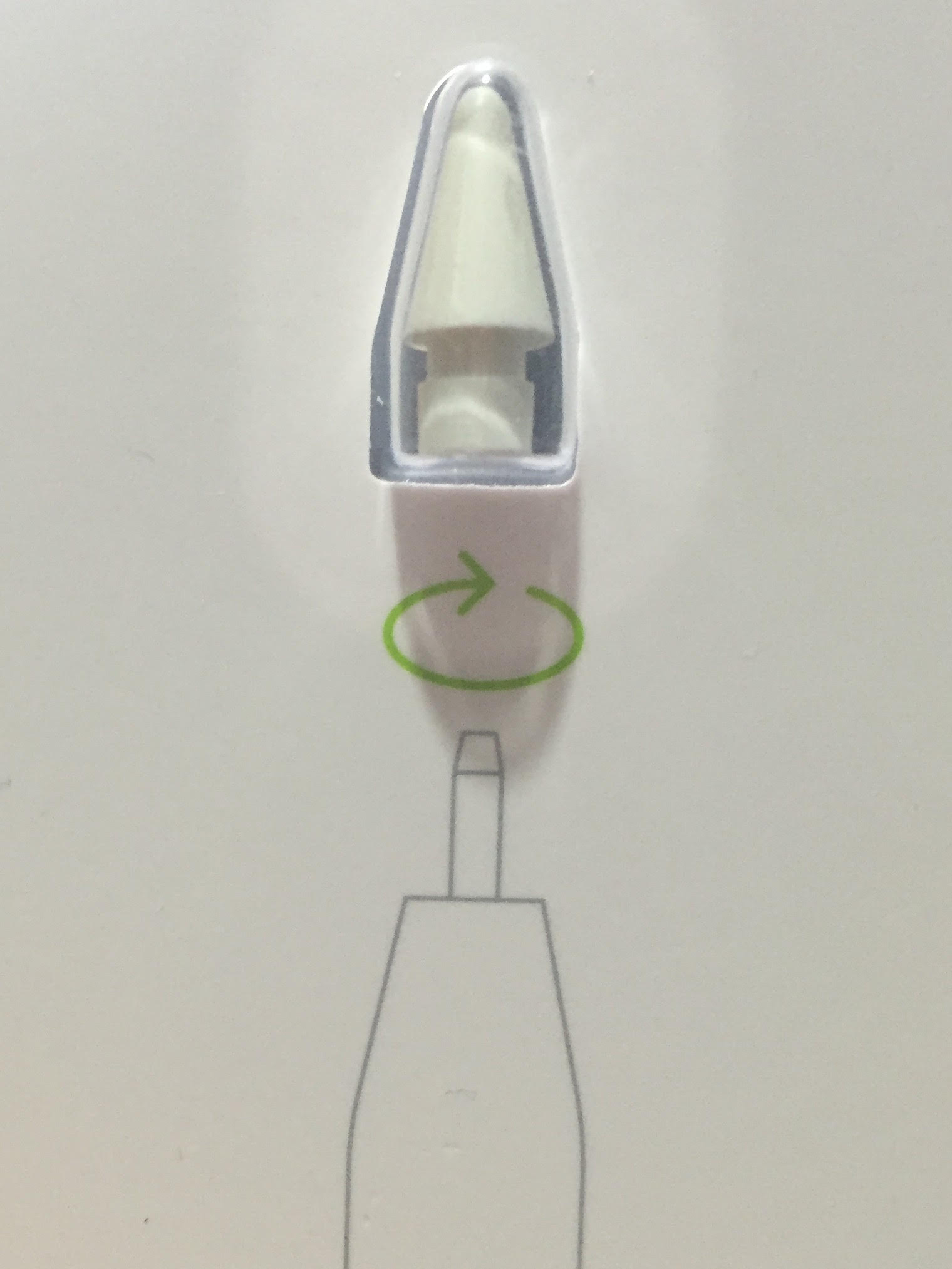
So for the working artist reading this who wants an iPad Pro for work but is on the fence of paying for it…it sounds like you’d say “hold off for now” if they’re looking to use it as a work tool. Would you say that’s a fair assessment? Or is it a bit more nuanced than that?
PJH: Well, if you’ve got the money burning a hole in your pocket, go for it. There’s lots of things about the iPad Pro that make it a great device even ignoring the drawing (my advice though is go for the one with the most memory). But if you’re buying it purely for drawing, I think it’s going to take a little bit of effort and time to figure out exactly where it’ll fit in and hopefully software will come.
But most artists I know are tool collectors. They love new shiny drawing tools (we’ve all been convinced if only we could find the right brush everything wrong with our inking will evaporate) and digital artists aren’t much different.
I love it, but I’m a new tool fetishist.
It sounds like you’re doing quite a bit of drawing with the Pro just in your free time. Have you found that it’s making you have more fun just drawing to draw, or is that just something you always do?
PJH: It’s been enormously gratifying to use as a digital pencil. I have small sweaty hands (sorry ladies, I’m taken) that pick up graphite like nobody’s business, so I have always been a bit afraid of using anything other than .5 2H leads. But the iPad Pencil feels like I’m using a long, thin 6B sharpened pencil across the page without any of that mess. And colouring without the drudge of waiting on paint to dry or trying to figure out why my blue acrylic paint is oozing a clear slime is also a pleasure.
Be honest: are you writing your answers from your iPad Pro?
PJH: Er… yes. A second hand Apple Bluetooth keyboard is probably the cheapest thing I bought to go with the Apple iPad Pro…
One more software recommendation: Astropad promises to allow you to use your iPad pro as a Cintiq – i.e. it will replicate the screen on your apple computer and let you use the Apple Pencil as though you’re drawing on that screen – so, Manga Studio, Photoshop, Adobe Illustrator – all the big hitters will work! It…it largely works (and works both connected directly via USB or via wifi!). It actually isn’t bad, but it’s still beta software and I’m curious as to whether it can be used as a real tool or if it’s just a interesting technology at this point.
Header image from GottaBeMobile. All other art provided by Holden. Looking for an iPad Pro and Pencil? They’re available at local Apple Stores, or if you’ve been especially good this year, maybe Santa will bring you one.
